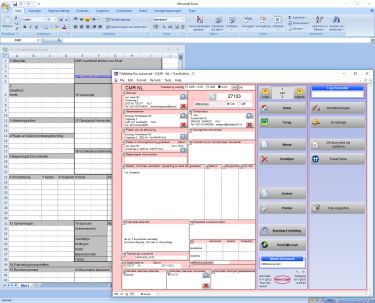|
The design is fixed and boxes are drawn everywhere where the text should fall.
1. Excel is quickly out of step when texts are longer than expected.
Skipping and restoring the courses takes time and (a lot of) effort.
PrintCMR has locked all boxes, shifting is impossible. The screen shows immediately what will happen in the print.
2. Copy and Paste: if larger texts are used here than expected, Excel will peel out of its pattern when Paste.
PrintCMR allows the larger texts to stick, but they can be customized as desired. It always remains visible what the print will look like. Adjusting is then very easy.
3. Print must fit exactly inside the boxes. As soon as Excel is no longer completely correct, the necessary prints will be lost before it has been corrected.
PrintCMR will always place the print at once (once with the correct margins). Fast, accurate, saves paper and saves annoyance.
4. The time involved in getting a print back is often very fast. The irritation also plays a role in this.
PrintCMR shows on the screen exactly what will happen in the print. Printing itself is never a problem.
5. Not everyone is equally skilled at using Excel. Some are half programmers, but most users use it as a tool that just needs to do what you want. Without fuss.
The results with Excel are therefore very different and depend on the experience of the user.
PrintCMR is made for the user who does not want to program. "It just has to do it" is a highly appreciated position.
6. Storage: Excel creates a separate file for each CMR. This quickly becomes confusing and takes the necessary actions if you want to take over a new CMR from a previous one. The user must teach himself a system to keep the overview.
PrintCMR records all CMRs in the database. A CMR can be found on all data that are present in the CMR.
New CMRs can be created and managed easily via the Template function.
7. Print a CMR in its entirety, including frames. This can be done with Excel. But then you have to use colored forms (costs a lot of expensive ink) and hard copy paper will probably not use you.
PrintCMR also knows this possibility. But PrintCMR easily switches between a full print and a print on pre-printed paper. Only the form selection needs to be converted for this.
The complete print meets the conditions of the CMR, with everything on and on.
8. Using Excel, logos can be added to a CMR. You paste a photo or drawing here and there in your Excel and drag it to the correct position.
Maybe Excel is jumping again with the boxes, maybe not.
PrintCMR has structured the use of logos. Once set up, you can quickly switch to the choice or combination of logos. They are always in the right profession and always have the right proportions.
Fast and simple.
9. When making a new CMR, Excel often uses an old predecessor. Just "save as" and hop, adjust.
If there are addresses that need to be changed, then that is manual typing. Or cumbersome copy and paste from other CMRs.
PrintCMR has an address table. Copying an address is therefore a very simple operation. And the address block is filled in the way that the CMR requires from you.
All addresses are in one and the same table. That makes double input totally unnecessary. Is an address not yet available? Then you can create the same address in the same screen and use it for your CMR of that moment.
The address is immediately available next time.
10 The previous point dealt with the use of addresses. Excel does not know such solutions.
PrintCMR has also made the same functions available for Articles. So also quickly and conveniently place all goods, collies and packaging.
11 Excel can do everything with formulas to make correct calculations.
This can be useful for recording all kinds of counts in a CMR.
PrintCMR has a number of counts, such as total weight, etc. However, these are limited to those that are heavily embedded in PrintCMR.
It does prevent calculation errors. It is a well-tested program.
12 Printing one CMR multiple times with successive numbering system is possible in Excel.
But then the necessary copies have to be made and that involves a lot of work.
PrintCMR has automated this completely. Via a number series, one inputted CMR in one print action can lead to a large stack of prepared CMR forms. This makes it easy to prepare repetitive loads.
13 Do you have multiple users within your organization? Then you surely recognize that CMR documents with Excel have various variants, depending on the user.
Because everyone can deal with his / her own preferences.
PrintCMR works only in one way. Is therefore the same for everyone. With a central storage, it is also clear to everyone what can be found.
The remainder is preserved.