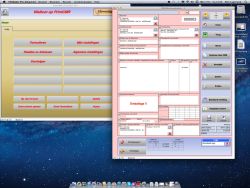
PrintCMR has been compatible with Mac computers since version 12.
The Mac version supports the PrintCMR mail exchange protocol.
All Mac devices (MacBook Air, MacBook Pro, Mac mini, iMac and the Mac Pro) with OS-X are supported.
The download file contains a ZIP installation setup which places everything required in the data folder.
The program operates as stand-alone software on your own computer: no Internet connection is required after installation.
NOTE: PrintCMR will be supported differently on MAC OS by mid-2020.
|