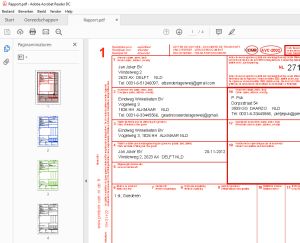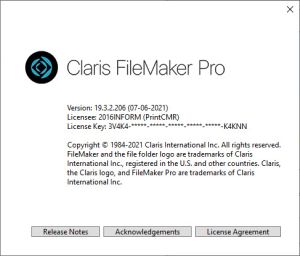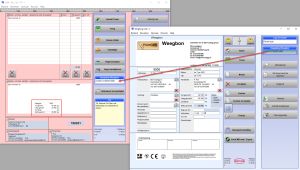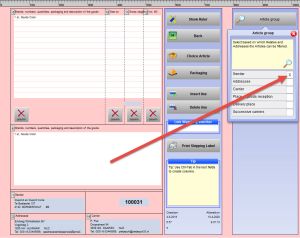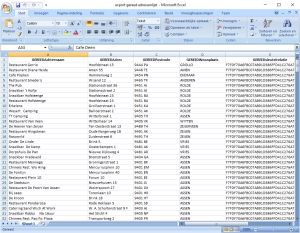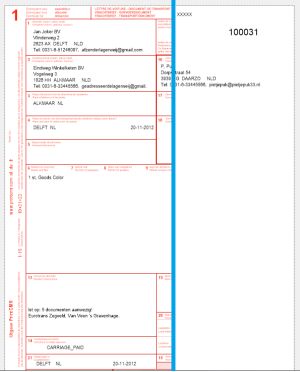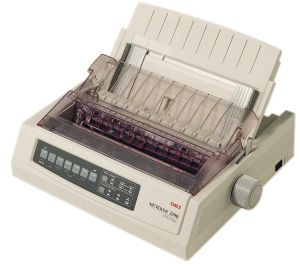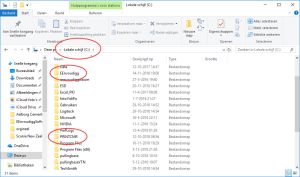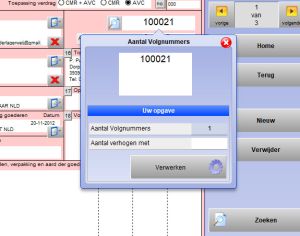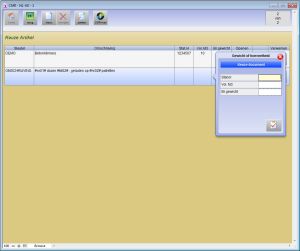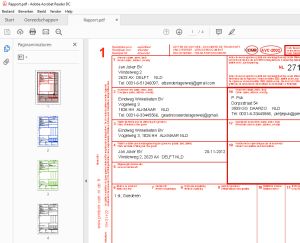 With the arrival of PrintCMR version 18, it is now also possible to print in PDF format. With the arrival of PrintCMR version 18, it is now also possible to print in PDF format.
For complete CMR documents a great solution to send such documents by email.
Note: Windows and Mac only!
Functionality has been tested with Apple Mail, Microsoft Outlook and Mozilla Thunderbird.
|
Read more: Print in PDF and send by email
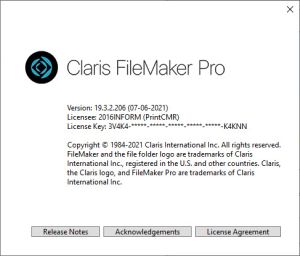 The arrival of PrintCMR 18 requires an update from older versions to the latest. The arrival of PrintCMR 18 requires an update from older versions to the latest.
The choice of Method 1 and Method 2 demands your attention.
Also if you have a Apple with MAC OS, we have good news!
In this article you can read everything about the new situation and how you can make your choice.
The update procedure is also explained here.
|
Read more: PrintCMR version 18, update and explanation Method 1 and 2
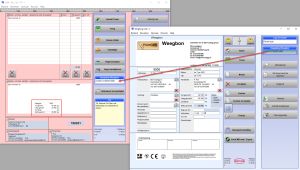 PrintCMR has various consignment notes, such as CMR, Waybill, ADR etc. PrintCMR has various consignment notes, such as CMR, Waybill, ADR etc.
The weighing slip can also be made in PrintCMR.
The results of the weighing note can be linked to the consignment note!
|
Read more: Linking Weight Note to Waybill
 PrintCMR can print the layout of the entire form in several documents. PrintCMR can print the layout of the entire form in several documents.
This is made to be able to print documents completely to a PDF file.
The PDF file can then be sent to everyone.
A good PDF printer is this one: Bullzip.
For creating PDF files with minimum size and maximum quality!
|
Read more: Excellent PDF printer for Windows
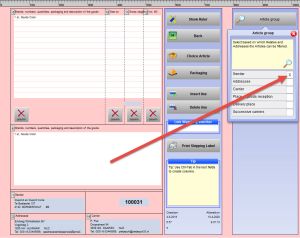 Introduced in PrintCMR version 16.5v5, Articles can be linked to Addresses, so that the inclusion of articles in freight documents can be provided with all kinds of codes that belong to that address. Introduced in PrintCMR version 16.5v5, Articles can be linked to Addresses, so that the inclusion of articles in freight documents can be provided with all kinds of codes that belong to that address.
This can significantly speed up the processing of the correct data and may even prevent errors.
Read here how this works exactly.
|
Read more: Linking Addresses to Articles in a freight document
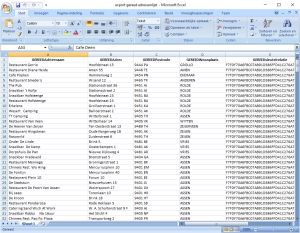 Since version 16.5v3, PrintCMR contains a simple import to read address data from Excel. Since version 16.5v3, PrintCMR contains a simple import to read address data from Excel.
The method and logic is explained below.
The import function is only available under MAC OS and Windows.
|
Read more: Import of Relations and Addresses
 Under the "New" button, Templates can be found with which an existing waybill can be duplicated easily. Under the "New" button, Templates can be found with which an existing waybill can be duplicated easily.
Here you will learn everything about the use of "Templates" in PrintCMR.
|
Read more: Search and set up Templates
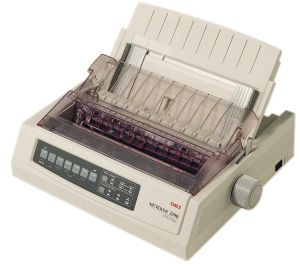 This drove us crazy. Various dot matrix printers seem to have difficulty interfacing with PrintCMR. In fact, Windows is the culprit. This drove us crazy. Various dot matrix printers seem to have difficulty interfacing with PrintCMR. In fact, Windows is the culprit.
MS Office seems to be able to control a number of settings which other Windows programs cannot access.
We purchased an Oki Microline 3390 printer on eBay to investigate this problem.
We succeeded in setting up this printer correctly.
Hopefully our solution will work for you as well!
|
Read more: Setting PrintCMR to be compatible with a dot matrix printer
 PrintCMR is standard "Single-User", so with only one user at a time who can use the program. PrintCMR is standard "Single-User", so with only one user at a time who can use the program.
PrintCMR can also be made Multi-User. Purchase Filemaker Pro for this and we will help you on your way.
|
Read more: PrintCMR fully Multi-User
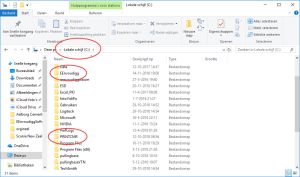 Regularly our Helpdesk get to the question of how PrintCMR is to transfer to another (new) computer. Regularly our Helpdesk get to the question of how PrintCMR is to transfer to another (new) computer.
Follow this tutorial step by step and PrintCMR can continue to operate with all stored data.
Tip: Prepare to get a memory stick or flash drive.
|
Read more: Transfer PrintCMR to another computer
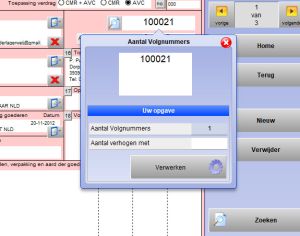 With the arrival of version 15.6v4, PrintCMR can print one document multiple times, including an ascending order number. With the arrival of version 15.6v4, PrintCMR can print one document multiple times, including an ascending order number.
This allows for a repetitive bill of lading in stacks of e.g. 80 prints and process in one go.
|
Read more: One CMR multiple times printing
 PrintCMR mail is an option that allows you to exchange all PrintCMR documents with other PrintCMR users. PrintCMR mail is an option that allows you to exchange all PrintCMR documents with other PrintCMR users.
Consider your office situation where you have neatly created your documents. PrintCMR mail can be used to send the document to your driver's iPhone, which he can use to print the document on his printer. After signature, the document can be sent back via email so that you have all the information you need in the office in order to generate an invoice.
This section explains this option in detail.
|
Read more: PrintCMR mail for exchanging data
 Whatsapp is a popular program for communicating with other Whatsapp users. Whatsapp is a popular program for communicating with other Whatsapp users.
It requires you to use a telephone with a SIM card.
So, until recently, it was not suitable for the iPad.
But that situation has changed for the better!
|
Read more: Whatsapp on the iPad, it's possible!
 PrintCMR supports the creation of Shipping Labels based on the CMR and AVC. PrintCMR supports the creation of Shipping Labels based on the CMR and AVC.
This functionality has been extensively tested using the Zebra GK420d and approved.
Generating and printing Shipping Labels is now simpler than ever!
|
Read more: Shipping Labels and the Zebra GK420d